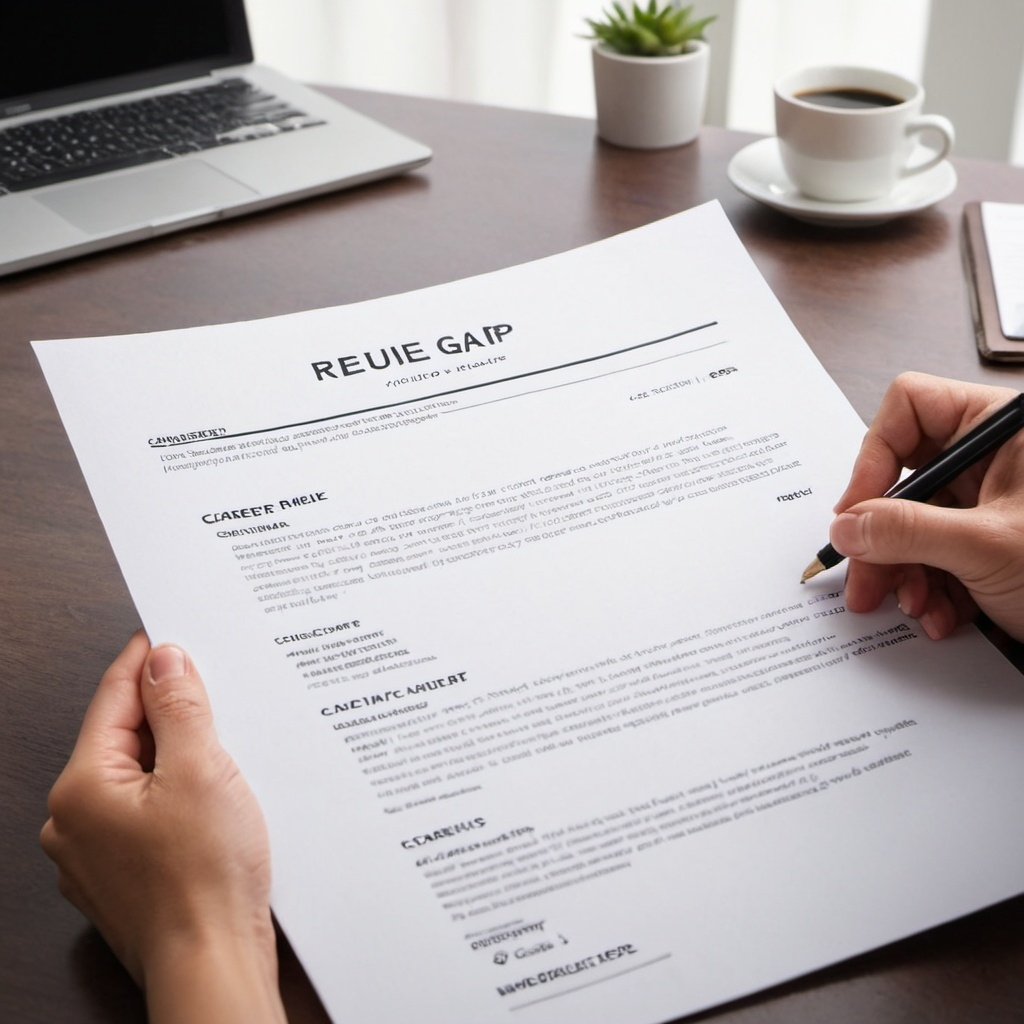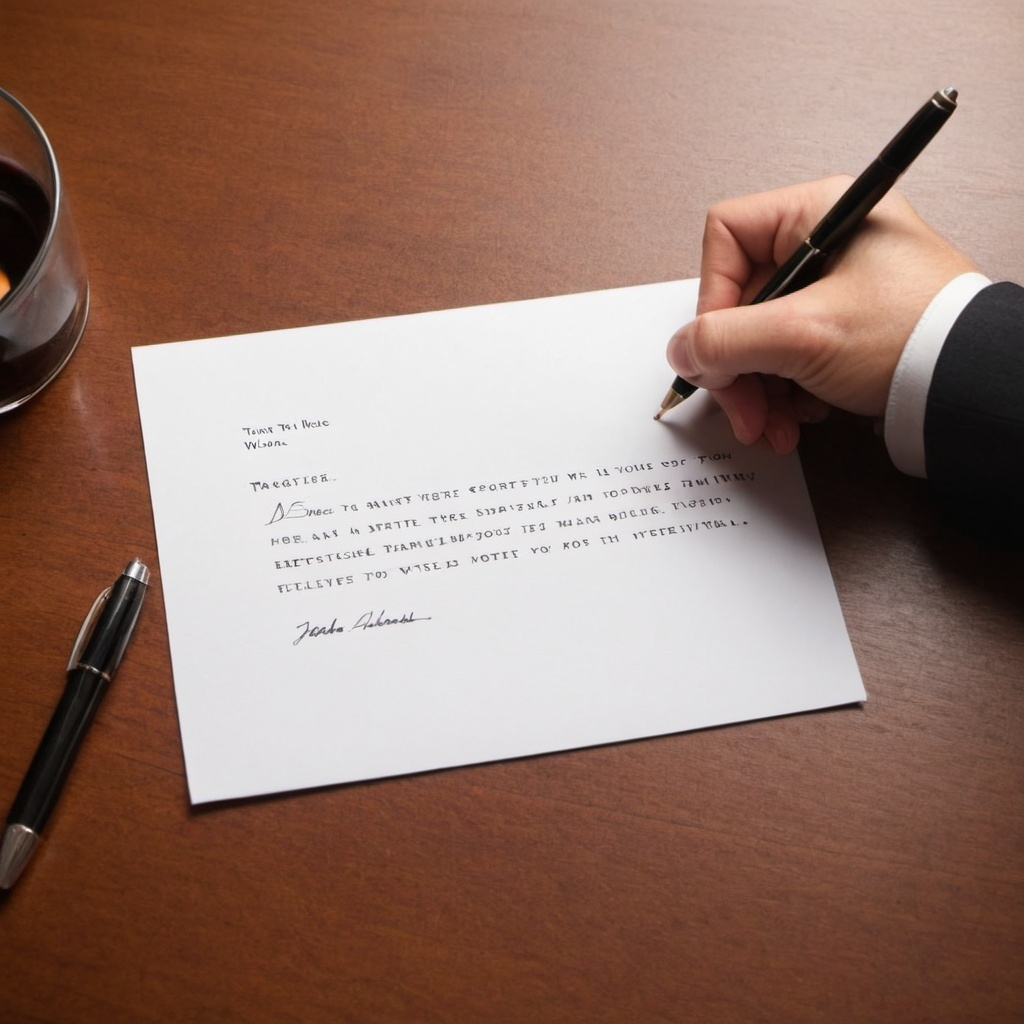How to Handle Career Gaps in Your Resume
Career gaps in a resume can be a source of concern for job seekers, but they don’t have to be a barrier to your career advancement. Whether the gap was due to personal reasons, further education, or other circumstances, it’s important to address it confidently and strategically. Here’s how to handle career gaps in your resume effectively: 1. Be Honest and Transparent Acknowledge the Gap: Don’t try to hide or obscure career gaps. Employers appreciate honesty, and attempting to cover up gaps can raise red flags. Instead, acknowledge the gap and be prepared to explain it briefly and confidently. Provide a Reason: Clearly state the reason for the gap in your resume or cover letter. Whether it was due to personal reasons, health issues, further education, or caregiving responsibilities, providing context helps employers understand your situation. 2. Highlight Relevant Activities During the Gap Focus on Productive Use of Time: If you engaged in activities related to your career during the gap—such as freelancing, volunteering, taking courses, or pursuing certifications—be sure to include these in your resume. These activities demonstrate that you were proactive and committed to personal and professional growth. Emphasize Skill Development: If you acquired new skills or knowledge during the gap, highlight these in your resume. For example, if you took online courses in your field or learned a new language, showcase these achievements as part of your professional development. 3. Use a Functional or Hybrid Resume Format Consider a Functional Resume: A functional resume emphasizes skills and experience over chronological work history. This format allows you to focus on your strengths and achievements without drawing attention to the gap in employment. Opt for a Hybrid Resume: A hybrid resume combines elements of both functional and chronological formats. It allows you to highlight your skills and accomplishments at the top of the resume while still including your work history in a less prominent section. 4. Address the Gap in Your Cover Letter Explain Briefly: If you feel that the gap needs further explanation, address it briefly in your cover letter. Provide a concise and positive explanation, focusing on how you stayed engaged with your industry or used the time to enhance your skills. Reinforce Your Enthusiasm: Use the cover letter to reaffirm your enthusiasm for the position and your readiness to return to work. Emphasize how your experiences during the gap have prepared you to contribute effectively to the role. 5. Be Prepared to Discuss the Gap in Interviews Prepare Your Explanation: During interviews, be ready to discuss your career gap confidently. Practice a concise explanation that focuses on the positive aspects, such as personal growth, skill development, or overcoming challenges. Turn the Gap into a Strength: Frame the gap as a period of reflection and growth. Explain how the time away has given you a fresh perspective, renewed energy, or new skills that will benefit your future employer. 6. Focus on Your Achievements and Value Highlight Accomplishments: Rather than dwelling on the gap, emphasize your achievements and the value you bring to the table. Focus on past successes and how your skills and experiences align with the needs of the employer. Showcase Relevant Experience: If you have prior experience that directly relates to the job you’re applying for, make sure to emphasize it. This helps shift the focus from the gap to your qualifications and suitability for the role. 7. Stay Positive and Confident Maintain a Positive Attitude: When discussing your career gap, maintain a positive and confident demeanor. Employers are looking for candidates who are resilient and adaptable, so demonstrate how you’ve turned the gap into an opportunity for growth. Project Confidence in Your Abilities: Believe in your skills and experiences, and convey that confidence in your interactions with potential employers. A career gap doesn’t define your abilities or potential, and your confidence can help reassure employers of your readiness for the job. Conclusion Handling a career gap in your resume requires honesty, strategic presentation, and a focus on the positive aspects of your experiences. By acknowledging the gap, highlighting relevant activities, and confidently addressing it in your resume and interviews, you can overcome any potential concerns and position yourself as a strong candidate. Remember, many people experience career gaps, and what matters most is how you use that time and how you present yourself moving forward.
How to Handle Career Gaps in Your Resume Read More »